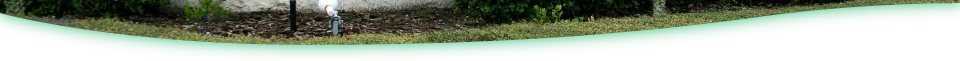The Briarwood HOA website was developed to further enhance the HOA Board of Directors' and its Committees' communications with our residents and our community.
Find userful community resources and provide feedback to the Board.
Upcoming Events
Board Meeting
Our next board meeting will be Tuesday, May 14th, 2024 at 7:30pm
BBRIARWOOD MASTER ASSOCIATION POOL RULES
- Pool Hours: Only during daylight hours! No swimming or entry between Dusk and Dawn.
- Shower before entering the pool.
- No Diving.
- No Alcoholic beverages in pool area or pavilion.
- No Glass of any kind in pool area or pavilion.
- No Animals in pool area or pavilion (No exceptions)!
- Children under the age of 14 years must be accompanied by an Adult (“RESIDENT, 18 Years or Older”). All guests must be accompanied by an Adult (“RESIDENT, 18 Years or Older”).
- No “Group” parties.
- Food and Drink is allowed in Pavilion area only (No Glass items).
- PLEASE BE A GOOD NEIGHBOR AND CLEAN UP AFTER YOURSELF!
- Babies must be diapered in WATERPROOF swim diapers.
- Keep gate closed & latched at all times.
- Please do not use the pool if you are ill.
- SMALL POOL: Bathing Load 10 persons
- LARGE POOL: Bathing Load 20 persons
- No Flotation Devices (except arm devices for non-swimmers).
- Do Not Use the Life Ring at the pools for Leisure. It is needed for an Emergency Only!
- No Battery-operated or remote controlled toys in pool.
- Parking at the pools is for pool use only!
- The Pool areas are now under Video Surveilance.
Follow Briarwood on Facebook
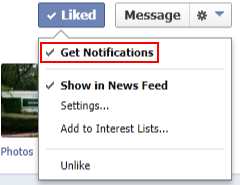
We will be posting updates on our Briarwood facebook page as new features and content is added to this website so you'll know to come back and see what improvements we've made.
Make sure you click Like from your facebook account and then also make sure you get notifications when Briarwood posts are made so you see them in your News Feed.
If you hover over the Like Button again, a new menu appears. From that menu, click on the top option "Get Notifications" to turn on that feature.